
Schools & Non-Profits get 10% off! Get Free Demo
To get started with Rise Vision digital signage software, you’ll need to first pick a template from our website or from this page and then sign up for a free Rise Vision trial account.
After picking a template and then creating a Rise Vision trial account, it's time to activate your display.
To share Rise Vision to digital signage you need a digital signage display or TV and a digital signage media player if it isn't built into the TV.
Remember to continue communicating better by subscribing to our free weekly template recommendations and be sure to attend one of our free weekly training sessions. Also, we’re standing by if there’s any problem, feel free to contact us anytime.




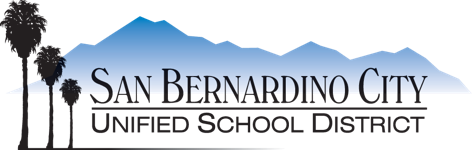

“Working with Rise Vision was a great pleasure. The experience was easy and painless from start to finish. Being able to sit in class and watch the stock market live gives the students the Wall Street experience they want.”

“The [Rise Vision] LED Tickers complete the look of [our finance] lab. The students depend on these tickers when researching current stock prices for their finance classes so they are very useful throughout the course of the day.”

“The [Rise Vision] Ticker brings our classroom to life! Students look to it as they enter the room, making them more comfortable with the market and ever-changing data. The [Rise Vision] Ticker engages students and inspires them to start investing as soon as they can!”

“Working with Rise Vision was a pleasure and we were able to get 3 displays for our brand new media center. They will help with financial literacy for the students as well as a way to get news to students.”

Digital signage doesn’t have to be difficult.
We make it easy or your money back. 30 days risk-free.